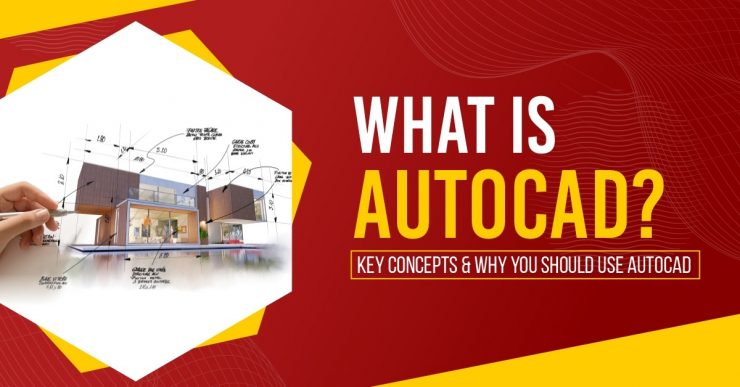Table of Contents
Introduction of AutoCAD
CAD (Computer-Aided Design) is a tool with which you can execute design and drafting activities. By converting an idea into an object, product, or system, the design process is iterative.
The reason for this is the computing power provided by the processor, which makes CAD drawings more accurate, faster, and more efficient.
Another definition of AutoCAD is as follows: CAD is a form of technology that is fundamental to engineering drafting. It has been around since the 1980s when engineers and architects tried to harness the power of the newly introduced personal computers to speed up the drafting process.
The development of internal graphic controllers allowed engineers and architects to draw engineering and architectural drawings at the front end of the computer which was efficiently duplicated on the back end as well.
AutoCAD is a design tool that allows engineers, designers, and architects to create 2D and 3D models on computers. AutoCAD started as a tool for engineers and architects but is now used by many other professionals as well.
The range of AutoCAD packages is thus broad – it covers engineering, the industrial sector, and other sectors. The result is that AutoCAD is a universally applicable product.
It is commonly used in product development, manufacturing facilities, media and entertainment industries, engineering and architecture, educators, non-profits, medical professionals, as well as by beginners. AutoCAD can be used in any domain where 2D-3D design is necessary.
Top AutoCAD Companies
1. Archdraw Outsourcing- ARCHDraw Outsourcing specializes in providing all types of architectural drafting services to the global AEC industries. The team is composed of architects, engineers, and CAD technicians actively exploring their limits in delivering their valuable customers with all types of design services.
2. Skelia- Skelia was the first multinational company to build stable affiliate companies in Eastern Europe. Skelia has been offering IT and Engineering staff augmentation services to a wide range of clients for over a decade-from start-ups to Fortune 500 companies. Today, Skelia operates through offices in the Netherlands, Luxembourg, the United Kingdom, Ukraine, and many more. countries.
3. Queppelin- The company has been developing 3D AR and VR applications for advertisers for over 11 years. They integrate AI into these applications for long-term sustainability. In addition to being showcased at Mobile World Congress in Barcelona, their tech platforms have benefited millions of end-users around the world.
4. Itech Designs- In 2003, Itech Designs was founded by the Softlabs Group. Softlabs Group supports diverse activities including Software Development, Web Development, Business Process Outsourcing, Infrastructure Setup & Networking, Digital drafting, Electrical Design, Mechanical Design, Paper to CAD conversion, 2D conversion, 3D conversion, and Software Consulting.
5. EnCata- EnCata is a company that offers end-to-end product development and serves a variety of industries. The company provides in-house design, research, and development along with rapid prototyping services.
You can read also: What is Soldering? A Full Guide (Meaning, Definition, and Types)
6. TrueCADD- To provide consistent and cost-effective CAD services to clients around the world while maintaining high levels of customer satisfaction and profitability, TrueCADD provides high-quality and cost-effective engineering services.
Uses of AutoCAD
It is widely used for various purposes in many industries. Here are some of the main industries where AutoCAD is used:
- Architecture: Residential and commercial building plans can be designed using AutoCAD both in 2D and 3D so you can see for yourself what the building and the surrounding area will look like when finished. In terms of architectural design, Autodesk Revit is a version of AutoCAD designed specifically for the construction of digital models and buildings. It can also aid in determining elevations and plans.
- Civil engineering: Civil Engineers use AutoCAD for many projects, including road building, bridges, industrial complexes, and building infrastructure. The use of AutoCAD by civil engineers can help them design land development and water projects better since they will be able to understand how the projects will perform, maintain data on them, and respond more effectively to changes.
- Automobile Industry: It is used to develop and design motorcycles and scooters as well as upholstery and engines in automobiles. AutoCAD can also be applied in automobile engineering. It can be used to create designs that are realistic and accurate in 2-D and then sync to produce more innovative designs.
- Aerospace Industry: AutoCAD is used to design spaceships, planes, missiles, and other machinery in this industry. It has high requirements for precision since the machines are very expensive to build. Detail work is finalized in AutoCAD before the final product is created.
- Interior design: The use of AutoCAD in interior design goes beyond creating accurate digital designs. As we can show customers and prospects how exactly the project will look, it is also an important tool for marketing.
- Mechanical engineering: Engineers use AutoCAD a lot to plan and design. It assists in detecting issues before production begins in mechanical engineering. AutoCAD also has a simulation function so we can see how a machine will work before committing to it. This saves us time and money since the designs themselves are analyzed and problems can be spotted at an early stage.
- Fashion designing: Fabrics and patterns can be selected and the simulation function can be used to see a dress in action before deciding on the final design.
Advantages of AutoCAD
Several advantages of AutoCAD have been demonstrated in the fields of building and manufacturing. They include:
1. 2D and 3D: There are versions of it that can convert between 2D and 3D, and some of them can generate print documentation automatically. These documents are typically based on virtual 3D models. The process of creating and modifying 3D graphics is made much easier with 3d packages.
2. Compatibility: AutoCAD has the advantage of standardization. It is used as the standard for Computer-Aided Design, so other programs in the field of Computer-Aided Design emulate its functionality and maintain file compatibility across industry sectors.
3. Companionable with CAM: Computer-Aided Manufacturing (CAM) goes hand-in-hand with CAD. AutoCAD automatically interfaces with its associated CAM package, which further creates machine tool programs for drilling, turning, and grinding operations.
4. Virtualization: Virtualization is often used on large-scale productions that require 3D visualization before manufacturing. It is a way to walk through a project in a virtual 3D environment before production.
5. Time Saver: With the invention of AutoCAD, making drawings is no longer a time-consuming task. Also, one can produce multiple copies of a drawing. We can reuse a drawing in other drawings, which also saves time.
6. Accuracy: Using commands such as Grid Snap, Zoom, and Attach, you can draw with accuracy even on large files.
Disadvantages of AutoCad
There are a lot of advantages and disadvantages to using AutoCAD. It has no comparison to today’s building information modeling software, three-dimensional modeling software, and illustration software. The disadvantages of AutoCad are:
1. Limited File Formats: Despite being a leading CAD, it has limited support for file formats, causing difficulty while using more powerful tools and exporting programs to AutoCAD. As a result, geometry, color, and effects are sometimes lost.
2. Line: AutoCAD’s tools help in producing drawings by using curves, straight lines, and arcs, but AutoCAD is not as flexible as illustration programs when editing line and location. As opposed to Building Information Modelling (BIM), it creates drawings only with lines without using volumetric models. There are no 3D effects included in 3D geometry.
3. Color, Fill, and Texture: Color, fill, and texture is managed with line and hatch tools in AutoCAD. However, AutoCAD only supports 256 colors and hatching provides only texture, so we cannot create illustrations that are as realistic as those in illustration software.
4. Non-Parametric: Building Information Modelling (BIM) automates the process of creating 3D models by providing developers with various tools that can be used to create the models and edit them. The creation of 3D models is not without time-consuming tools and procedures.
Required Skills for AutoCAD
As part of today’s CAD training programs, students can learn the fundamental design characteristics, as well as the software skills necessary to realize a wide variety of concepts and products. Some required skills for AutoCAD are as follows:
- Effective File Management Skills: While you’re enrolled in AutoCAD courses in any country or city, you’ll learn how to organize and title all of your files effectively.
During school, you may only need a couple of files; however, once you graduate, you’ll have a multitude of files to manage. By knowing how to archive files correctly, technicians will conserve time and effort, since they will easily find and access the files they need.
- Layer Management Skills: As students begin their AutoCAD education, they learn that CAD software organizes data in layers. Experts know that layers can group objects with similar characteristics together, including construction lines, windows, doors, texts, and pavement.
You can read also: What is Scada Systems and How Does it Work?
A layer determines colors, line types, line weights, and the ability to print out your drawing. Every company has its procedure for layer management to ensure quality and to ensure that you can work with everyone.
- Good Understanding of Xrefs in CAD: An Xref is a referenced file in CAD software. You usually have one main drawing file containing the bulk of your project’s design, and as you work, other drawings have been created that reference your base.
Your new employer should have a process for managing which data is put into which Xref files, but you’ll still need to learn what to do when a drawing is revised, so you should know which refs are part of which base file.
- Good Hand-drawing Skills: After becoming a certified AutoCAD technician, you’ll begin to notice that your software skills will help you out with work regarding your drawings.
However, drawing by hand is still regarded as a valuable skill, especially in the architectural and engineering fields.
Why should we use AutoCAD?
For architectural, engineering, and construction drawings, AutoCAD is the most widely used computer-aided design (CAD) software. We need to use AutoCAD because of the following reasons:
- Understand the Interface of Design Tools: Having the skills and knowledge of CAD software applications gives you a competitive edge. AutoCAD has become the premier software for 2D drafting/3D modeling and all other CAD software is modeled after its interface. Because of this, understanding AutoCAD’s interface can provide insight into how other CAD programs work.
- Acquire a Craft: AutoCAD is a useful skill that can prove useful later on in your career. You may build miniature architecture pieces, produce 3D prints, or design furniture on your own.
- Secure Freelance Work: When you become proficient in computer-aided design, you will be able to do 2D drawings and 3D modeling to carry out simple designs as needed.
- Boost Your Portfolio: An understanding of computer-aided design will give you an edge in the competitive job market of today. If you are in the field of architecture, engineering, construction, and project management, computer-aided design is a necessity.
Scope of AutoCAD
The Scope of AutoCAD is as follows:
- Worldwide, computer-aided design is giving animation a huge advantage.
- Moreover, the animation industry is expected to have a lot of scope in all aspects of the automotive industry around the globe.
- In the construction industry, Autocad is an important part of the design and drawing process.
- AutoCAD is used in almost all designs, and any professional in construction has a distinct advantage by knowing the software.
Conclusion:
AutoCAD was not only the first Computer-Aided Design program, AutoCAD is by far probably the most widely recognized by far, to the point that it is taken for granted in the industry, alongside other programs from Autodesk.
Students and beginners of all levels can benefit from AutoCAD for Students, one of the most popular computer software programs for producing architectural drawings.
Not only is this program available on computers, but it is also available as a mobile app, which has a high demand and is used by many students.
Thus, learning CAD programs will enhance a person’s portfolio as well as their ability to take on more responsibility. As the digital world and technology grow, learning CAD applications will produce better results over time.