AVR Trainer Kit

Order Code: 23246836.18
Category: General Lab Equipment III
Technical Specifications: (Ref. No.: 23-24/6836) AVR Trainer Kit is an excellent development kit for novices for programming and experimenting with AVR microcontrollers. It includes an On-board programmer which provides an interface between P...
SPECIFICATION
Technical Specifications: (Ref. No.: 23-24/6836)
AVR Trainer Kit is an excellent development kit for novices for programming and experimenting with AVR microcontrollers. It includes an On-board programmer which provides an interface between PC and microcontroller. Some buttons, jumpers and connectors are there to help the microcontroller to be interfaced with the peripherals. This kit comes with examples for easy prototype development, perfect for beginners.
Features:
1) ZIF Socket for ATmega16A/32A, with accessible I/O, grouped by PORT.
2) Onboard Programmer.
3) USB connector, connection with PC.
4) Crystal Oscillator (Default 16MHz). It's replaceable.
5) External Supply Socket (5V).
6) SPI Pinout.
7) ISP Pinout.
8) USART Pinout.
9) I2C Pinout.
10) Seven Segment Display Interfacing.
11) LCD Interfacing Connector.
12) LCD Contrast.
13) ADC Interfacing.
14) Push Button (x2) Interfacing.
15) I/O Expander.
16) RESET Circuitry.
17) 8 LEDs for general use.
18) Buzzer Interfacing.
19) Infrared Interfacing.
20) 1-Wire Communication Interfacing.
21) Power Switch.
22) VCC-GND power pins.
NO SMD COMPONENTS. So that you can replace any component on the board with your desired ones.
Package includes:
AVR Trainer Kit.
Standard USB cable (A to B).
DVD including User manual, compiler, burner software,
simulation software and sample codes.
USBasp Driver Install on Windows 10
(You have to disable signature enforcement)
Step-1: Start >Update & security >Recovery >Restart now
Step-2: Troubleshoot >Advanced options >Startup Settings >Restart 7) Disable driver signature enforcement
Step-3: Press F7 to disable driver signature enforcement 12
Step-4: Install USPasp driver ''



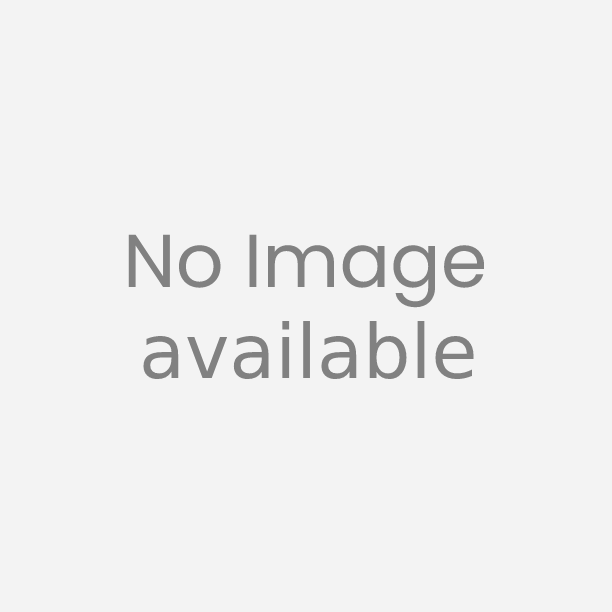







 91-9829132777
91-9829132777