Control & Instrumentation Principles

Order Code: 22235427.2.1
Category: General Lab Equipment I
This trainer allows the investigation of control system principles by using a servo mechanism comprising a D.C. motor, a variety of sensors and both analogue and digital controllers. Students are also introduced to the fundamentals of transducers and...
SPECIFICATION
This trainer allows the investigation of control system principles by using a servo mechanism comprising a D.C. motor, a variety of sensors and both analogue and digital controllers. Students are also introduced to the fundamentals of transducers and signal processing. The curriculum is divided into twenty four assignments ranging from basic control concepts to more advanced topics such as transfer function analysis. The product uses The software software (supplied separately) in which each assignment comprises clear objectives, background, theory and experimentation. All required test instrumentation is provided within the software and includes a four-channel real-time data logger and bar-graph display, voltmeter, frequency counter and transfer function analyser with Bode and Nyquist displays. The system comprises three items, the mechanical unit, electronic unit and a power supply. The mechanical unit is an open-board format containing servo mechanism and support electronics. It contains a power amplifier driving a d.c. motor connected to a set of transducers and an adjustable eddy current brake. The digital encoders are of pen construction to allow visual inspection of their functionality. A dual-function LCD meter measures either voltages or rotation speed. The electronic unit comprises an open printed circuit board with front panel mimic. It contains analogue signal processing blocks, an embedded controller with USB interface, analogue to digital converters, PWM drive and the instrumentation data converters. A complete block diagram is on the front panel with access via 2 mm sockets to allow each practical to be configured rapidly and the instrumentation blocks connected. LEDs show the output signals from the digital encoders. A function generator block is provided with sine, square and triangle output signals.
Curriculum Coverage:
- Operational amplifiers
- Analogue transducers
- Motor & eddy current characteristics
- Positive & negative feedback
- Gain & stability
- Velocity feedback
- Following error
- System time constant
- Closed-loop position & speed control
- Analogue controllers (PID)
- Feed-forward systems
- Analogue & digital conversion
- Digital speed & position measurement
- Absolute & incremental encoders
- Digital controllers
- Transfer function analysis
- Open & closed-loop transfer functions
Features:
- Teaches the concepts of control, sensors & signal processing
- 24 assignments
- Comprises mechanical plant, electronic unit & power supply
- Analogue & digital controllers
- Analogue & digital sensors
- Digital controller using an embedded processor
- Linear & PWM motor drive
- On board sine, square & triangle wave generator
- Open & closed loop transfer functions with Bode & Nyquist displays
- Functional workstation including power supply
- The software software with built-in instrumentation required (supplied separately)
- Comprehensive experiment manual
Technical Data:
- Tachogenerator: 2.5 volts/1000 rpm
- Dimensions: Height 150 mm x Width 295 mm x Depth 220 mm
- Weight: 2.3 Kg
The software is used extensively within the telecommunications, control and basic electronics ranges. The teaching content is provided within the software; this includes the underlying theory, written so that it does not make extensive use of mathematics. An important part of the content is to highlight the assignment learning objectives and to convey relevant background to the student. Consequently, the student is well prepared for the practical work using the hardware, and can put the results into perspective. The software operates so that its appearance and the range of instrumentation depend on the context. So, for example, if the practical-work requires the use of complex instrumentation such a constellation or a phase meter, one is made available, whereas at lower levels of study it would not be provided. Test instruments are initialised with settings suitable for the required measurements, but students are often expected to change them during the practical work. The instruments have cursors to make measurements and their displays may be printed or exported for inclusion in laboratory reports. The software Package now includes The software Tools. This allows teachers and lecturers full edit facilities with the creation of new content and additional assignments. Laboratory Architect determines the range of assignments available to the students and to configure the look and feel of the The software environment. Assignment Builder creates new or edits existing laboratory assignments and configures the test equipment. Content is edited using any HTML editor or Microsoft Word. Winwiz creates and edits work board „patching“ diagrams. It also configures test equipment monitor points and „further information“ points on the practical diagrams. Practical diagrams are edited by Microsoft Visio. (Visio is not supplied as part of The software) Manual Builder creates a version of the content ready formatted for printing. Free of charge online software updates are included. The software creates complete courses containing assignments from any of the installed The software products plus external resources such as documents, multimedia material, third party programs, web urls, or locations on local intranets. Includes Course Designer and Course Presenter.
Features:
- Now includes The software Tools
- Allows teachers & lecturers full edit facilities
- New content & additional assignments
- Free of charge online software updates
- Hands off for teachers, hand on for students
- Self-paced
- Unrestricted, open learning environment
- Practical demonstration of theory & concepts
- Interactive patching diagrams
- Real-time embedded instrumentation
- Automatic instrumentation configuration
- Data export for analysis
- USB connection to hardware
- Editing tools include laboratory architect, assignment builder, Winwiz & manual builder
- Compatible with 32-bit &-64 bit versions of Windows XP, Vista, Windows 7 & Windows 8




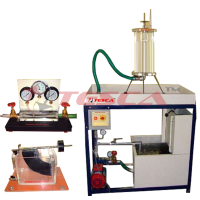






 91-9829132777
91-9829132777