Original Arduino Uno Rev3 with Cable for Arduino UNO (USB A to B) 1M Standard 5V 3A Power Supply with 5.5mm DC Plug and Transparent Blue ABS Plastic Case for UNO R3

Order Code: 2223800.23
Category: General Lab Equipment I
Microcontroller Chip Operating Voltage (VDC): 5 Input Voltage(Recommended): 7-12V Analog I/O Pins: 6 Digital I/O Pins: 14 (of which 6 provide PWM output) PWM Digital I/O Pins: 6 Clock Speed: 16 MHz Flash Memory: 32...
SPECIFICATION
- Microcontroller Chip
- Operating Voltage (VDC): 5
- Input Voltage(Recommended): 7-12V
- Analog I/O Pins: 6
- Digital I/O Pins: 14 (of which 6 provide PWM output)
- PWM Digital I/O Pins: 6
- Clock Speed: 16 MHz
- Flash Memory: 32 KB
- SRAM: 2
- EEPROM: 1 KB (ATmega328P)
- DC Current for 3.3V Pin (mA): 50
- DC Current per I/O Pin (mA):20
- On Board LEDs: Yes
- Operating Temperature (°C):-10 to 60
- Micro-controller: AT mega328P.
- Operating Voltage: 5V.
- Input Voltage (recommended): 7-12V.
- Digital I/O Pins: 14 (of which 6 provide PWM output).
- Analog Input Pins: 6.
- This Arduino Uno is an original microcontroller board from Arduino officials based on the ATmega328P. It has 14 digital input/output pins (of which 6 can be used as PWM outputs), 6 analog inputs, a 16 MHz quartz crystal, a USB connection, a power jack, an ICSP header and a reset button. It contains everything needed to support the microcontroller; simply connect it to a computer with a USB cable or power it with an AC-to-DC adapter or battery to get started.. You can tinker with your UNO without worrying too much about doing something wrong, worst case scenario you can replace the chip for a few dollars and start over again.
- “Uno” means one in Italian and was chosen to mark the release of Arduino Software (IDE) 1.0. The Uno board and version 1.0 of Arduino Software (IDE) were the reference versions of Arduino, now evolved to newer releases. The Original Arduino Uno Rev3 board is the first in a series of USB Arduino boards and the reference model for the Arduino platform; for an extensive list of current, past or outdated boards see the Arduino index of boards.
- You can find in the Getting Started section all the information you need to configure your board, use the Arduino Software (IDE), and start tinker with coding and electronics.

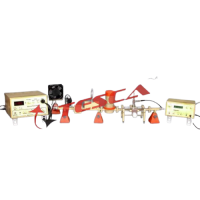

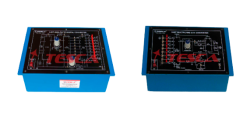







 91-9829132777
91-9829132777